Tips for optimizing XanderGlasses in loud environments, like restaurants and cafes with background noises, and using the remote mic in other scenarios.
XanderGlasses have a built-in microphone array that hears almost as well as a person without hearing loss. In places with ample background noise, or in settings where one person speaks softly, the built-in microphones may not hear clearly, and the captions may not be as accurate as in quieter settings.
To provide extra help in those situations, we include a powerful wireless microphone system. This slightly reduces background noise and provides the most accurate captions when it is clipped to the person speaking.
The wireless microphone system
The microphone system has 2 small components:

- Wireless clip-on microphone
- Wireless receiver with USB-C connector
To use the wireless microphone
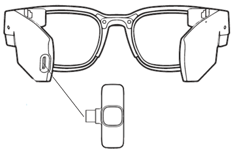
- Insert the USB-C connector at the end of the receiver into the back of your
XanderGlasses, into the USB-C port (where you charge the glasses). - When the receiver is connected successfully, you will see a small red light illuminate on one end of the receiver.
- Pick up the microphone, press and hold the power button until the green light comes on (about 3 seconds).
Positioning the Microphone in Different Situations
- Clip the microphone to the neckline or collar of your top. In situations with mild background noise, the mic may better pick up the voices of people near you and send captions to your XanderGlasses.
- Ask the person you’re conversing with to clip the microphone to their collar or shirt. This can be especially helpful if a person is speaking very softly in a noisy room or in a group setting.
- If you are in a small group setting with multiple people speaking, set the microphone at the center of the group, or closest to the person who speaks softest.
- If you are in a large auditorium listening to a talk or lecture, ask the speaker to wear the microphone. The wireless microphone system has a range of 65 feet.
Turning off the microphone
When you are done with the mic, power it off by holding the mic power button for 2-3 seconds until the green light turns off.
Charging the microphone
The microphone runs for up to 4 hours on a full charge. When the microphone light flashes red and green, the microphone needs to be charged. Please use the USB-C cable and charging brick included in your kit to charge the microphone. The microphone light will turn red when charging, and the light will turn off when charging is complete.
